Using Your Laptop While Charging: Does It Harm the Battery?
- June 26, 2025
- 0
In today’s fast-paced digital age, laptops have become an integral part of our lives. Whether for work, entertainment, or education, most of us rely a lot on our
In today’s fast-paced digital age, laptops have become an integral part of our lives. Whether for work, entertainment, or education, most of us rely a lot on our
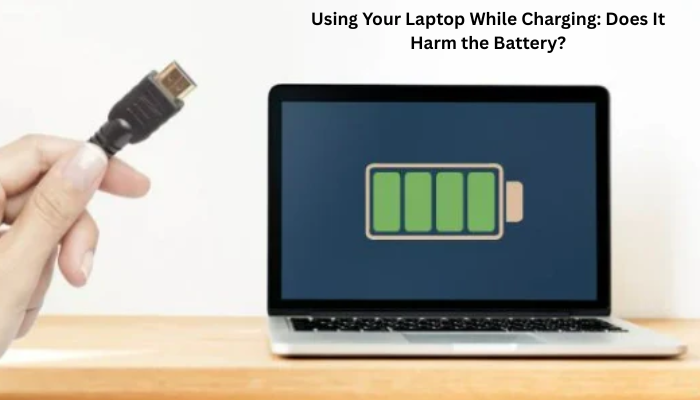
In today’s fast-paced digital age, laptops have become an integral part of our lives. Whether for work, entertainment, or education, most of us rely a lot on our laptops throughout the day. A common question that is often generated among users: “Is it okay to use your Laptop While Charging?” There are mixed opinions and lots of myths around this subject. Let’s find out the reality and find out what experts have to say about using your laptop when charging.
Before diving under the influence of using your laptop when charging, it is necessary to understand how the laptop battery works. Most modern laptops use lithium-ion or lithium-polymer batteries. These batteries are designed to handle multiple charge cycles efficiently and are the underlying security mechanisms to prevent overcharging or overheating. When your laptop is plugged, the battery is either complete and stops, or after the battery reaches 100%, the system draws power directly from the adapter. This feature is designed to preserve the health of the battery.

The brief answer is: No, using your laptop while charging is generally not harmful. Modern laptops are equipped with advanced battery management systems that regulate charging and electricity use. These systems ensure that the battery is not overcharged and that heat is managed effectively. However, there are some situations where using your laptop while charging can be long -term implications, especially if it leads to overheating.
While using a laptop while charging is safe in most cases, here are a few potential risks to be aware of:
When your laptop is performing intensive tasks like gaming or video editing while charging, it may generate more heat. Excessive heat can degrade battery health over time.
In rare cases, continuous high temperatures from constant charging and usage can cause battery swelling. This is less common with modern laptops but is still a concern.
Although using your laptop while charging doesn’t directly reduce battery lifespan, high heat and keeping the battery at 100% charge constantly may contribute to gradual battery degradation.
To minimize any potential risks and extend the battery life, consider these expert-recommended tips:
Use a cooling pad or work in a well-ventilated area to prevent your laptop from overheating.
If you’re not doing heavy work, you can unplug the charger once your laptop is fully charged and plug it back in when the battery dips below 40%.
Many laptops come with battery-saving or eco modes that reduce power consumption and heat generation while using your laptop while charging.
If possible, avoid gaming or running heavy software during charging sessions. This reduces heat buildup and stress on the battery.
Ensure your device’s firmware and power management drivers are up to date. Manufacturers often release updates that optimize charging behavior.
According to tech experts and laptop manufacturers like Dell, HP, and Apple, using your laptop while charging is safe and does not cause immediate harm. Most manufacturers even design their systems assuming users will operate their laptops plugged in.
Apple, for example, includes an “Optimized Battery Charging” feature in macOS to limit battery aging. Similarly, Lenovo has a “Battery Conservation Mode,” and Dell offers settings in its Power Manager utility.
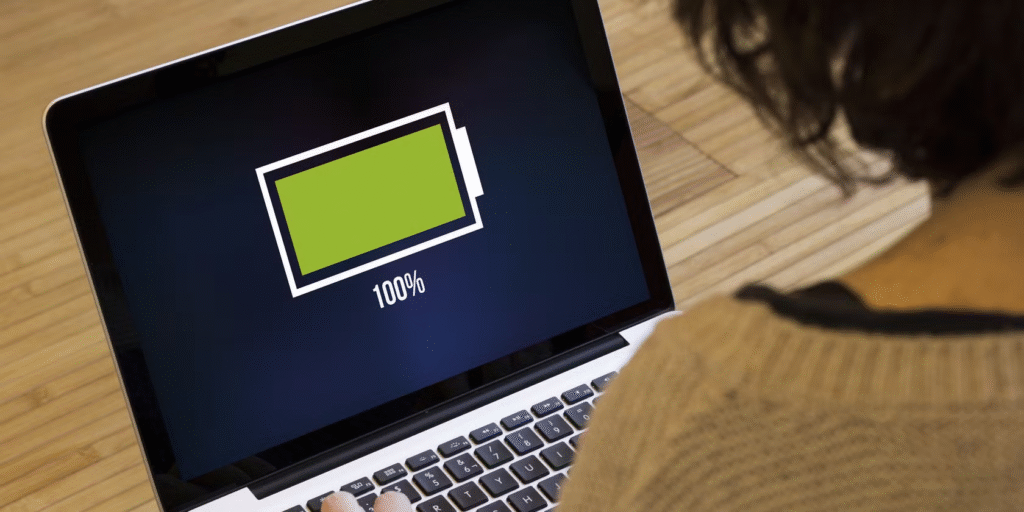
Let’s debunk a few common myths related to using your laptop while charging:
Let’s debunk a few common myths related to using your laptop while charging:
While it is generally safe, here are a few specific scenarios where it’s better not to use your laptop while charging:
In such cases, seek professional help or use the laptop with proper cooling support.
Yes, using your laptop while charging is perfectly fine in most situations. Thanks to modern technology, laptops are designed to handle this use-case efficiently. However, to maximize your battery’s lifespan, keep heat under control and consider unplugging occasionally if convenient.
Taking care of your laptop battery doesn’t require extreme measures—just a few good habits and regular maintenance.
In conclusion, don’t worry too much about using your laptop while charging. It’s a common and generally safe practice. Focus on avoiding overheating, using genuine chargers, and updating your system regularly. By following a few simple guidelines, you can ensure that your laptop battery remains healthy and efficient for years to come.
Also Read : Bihar Becomes the First State to Launch Mobile E-Voting
Not necessarily, Most modern laptops manage power well. However, consistent high temperatures can affect battery health over time, so ensure proper ventilation.
It’s not mandatory, but occasionally unplugging it can help reduce long-term battery stress, especially if your laptop doesn’t have optimized battery settings.
Gaming produces extra heat. If done regularly without cooling, it can reduce battery lifespan. Use a cooling pad or external GPU setups to minimize impact.
It may reduce the number of full discharge-recharge cycles, which is good. But again, managing heat is crucial.
Yes. Most laptops stop charging at 100% and switch to direct power. Just ensure there’s no overheating and use the original charger.